How to Set Up an Authenticator App for Verification for SoFi Hong Kong

Starting November 2022, SoFi will enhance its 2FA and users will have to provide a 6-digit code either from SMS or an Authenticator app to register your mobile device. Please refer to this article to find out more about how this feature can up your account security level.
This guide will focus on how to set up an authenticator app to generate the 6-digit code that you input to confirm that it’s you logging in the SoFi app. (The alternative way for verification is through SMS.)
First, make sure you have your preferred authenticator app* installed on your device, you can choose to use native 2FA code generator for iOS 15 or above. Then, follow the instructions below according to your device system.
Set Up Authenticator App for SoFi Hong Kong (Android and iOS):
1) Choosing a verification method
When asked to choose a verification method, tap “Authenticator”.
2) Adding an authenticator
Click “Add to Authenticator” and you will be redirected to an Authentication app.
Alternatively, you can manually open your preferred authenticator app then copy and paste the code in your App.
3) Connecting authenticator app
Input “SoFi” as the account name for the authenticator app.
Make sure you have an authenticator app installed for the app to prompt.

Set Up iOS Native Authentication for SoFi Hong Kong (iOS 15+):
For iOS 15+
When asked to choose a verification method, tap “Authenticator”.
If you wish to use “iOS Native Authenticator”, click “Add to Authenticator”. If you prefer using a 3rd party Authenticator app, click the “copy button” and copy the code manually.
Register SoFi App in iOS Settings >> Passwords page
Tap “+” if there’s no auto save for SoFi
Website: sofi.hk
Input your SoFi Username and Password
3b. If you prefer using a 3rd party Authenticator App
Quit iOS Settings >> Passwords page directly
Return to SoFi app and copy the code
Paste it in your Authenticator App to complete setup.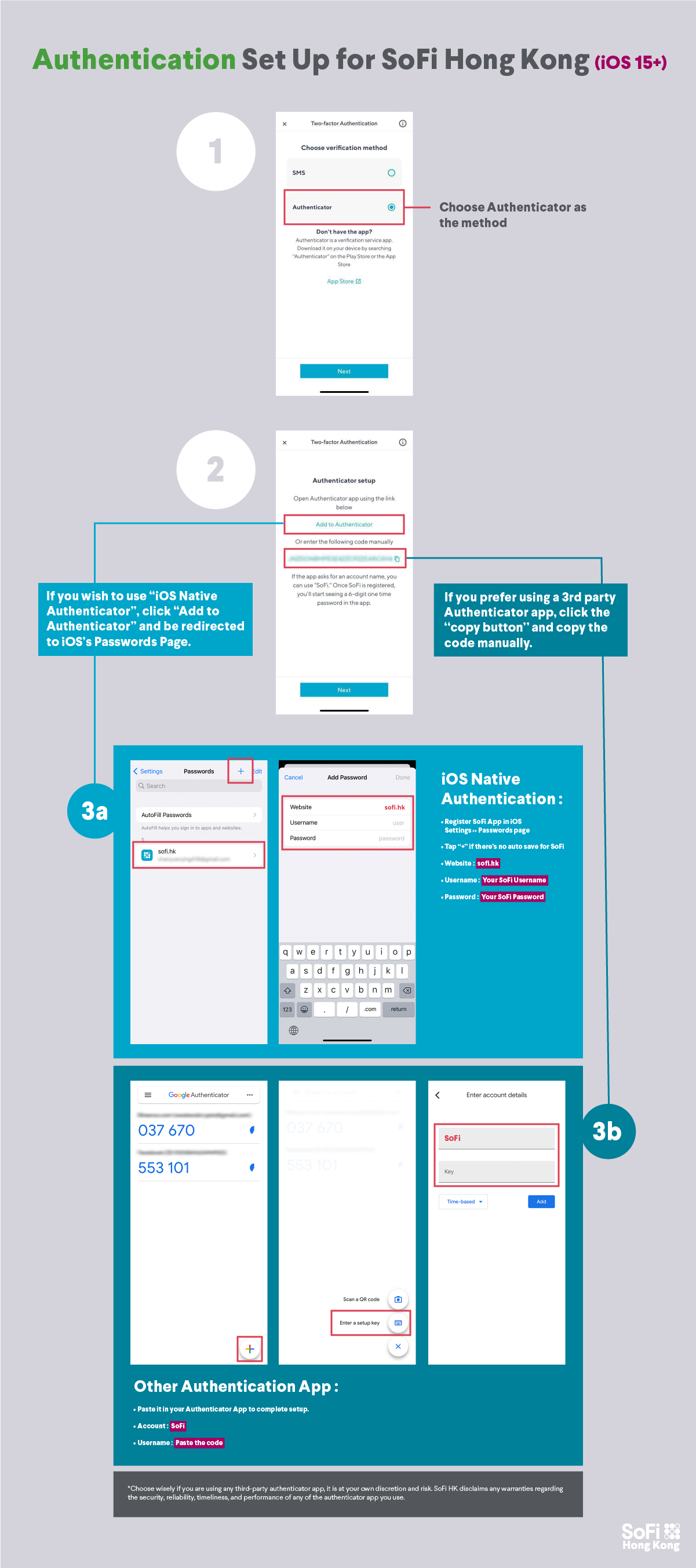
That’s it! You’re all set!
When 2FA code is required, you simply go to the Authenticator App or the Passwords page (iOS 15+) to check the 6-digits code generated.
*Choose wisely if you are using any third-party authenticator app, it is at your own discretion and risk. SoFi HK disclaims any warranties regarding the security, reliability, timeliness, and performance of any of the authenticator app you use.
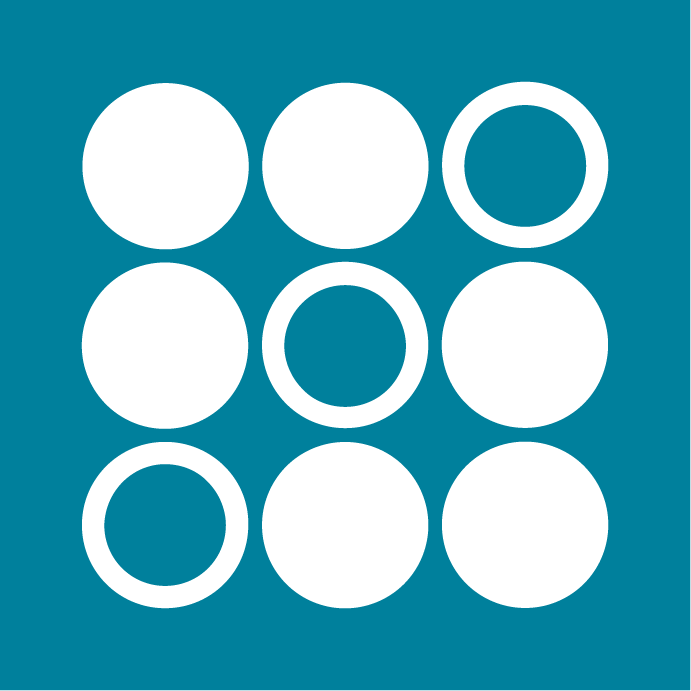
About SoFi Hong Kong
SoFi – Invest. Simple.
SoFi Hong Kong is the All-in-One Super App with stock trading, robo advisor and social features. Trade over 15,000 US and Hong Kong stocks in our SoFi App now.


